How to integrate Driver's License into VNeID
In addition to the vehicle registration certificate, the driver's license is also an important document for traffic participants. To conveniently verify information, you should also integrate the driver's license into the VNeID application.
Quick guide:
Open the VNeID app > go to Integrated Information > create a new request and select the purpose of integrating the driver's license information > fill in the complete and accurate information > send the request and complete the process.
Detailed guide:
To quickly and correctly integrate the driver's license into VNeID, follow the steps below:

Step 1: Open the VNeID app on your phone and go to the Documents Wallet tab.
Step 2: Select the Integrated Information function and create a new request.
Step 3: When selecting the type of information, choose the driver's license > then enter the License Number > select your license class (A1, A2, A3, A4, B1, B2, etc.).
Step 4: Double-check the entered information and press the Send Request button to complete. Similar to integrating the vehicle registration certificate, you also have to wait for a certain period of time for the driver's license information to be approved (if the provided information is accurate and valid).
Nội dung bài viết:





Bình luận