Driving license is now considered one of the most important documents for everyone, because as society develops, the need for travel and transportation of people is increasing. Today's article will introduce you to the topic "Guide to finding driving license by name", to help you understand more about this topic, please read the following article.
1. What is the purpose of checking driving license?
Driving license, also known as driver's license, is a type of document issued by authorized agencies to individuals who have passed the driving test. When you have a driving license, you are allowed to operate corresponding types of vehicles. Currently, driving licenses are issued in the following categories: A1, A2, A3, A4, B1, B2, C, D, E, F. The validity period is as follows: Category A1, A2, A3 has no time limit. Category A4, B1, B2 have a validity period of up to 10 years from the date of issuance. Category C, D, E, F have a validity period of 5 years from the date of issuance. However, currently, fake driving licenses are being made a lot to serve some dark purposes of crimes. Therefore, checking driving licenses through name and ID card is extremely necessary and should be done. Currently, all driving license database is stored by the Ministry of Transport, and all of this data is used for checking purposes.
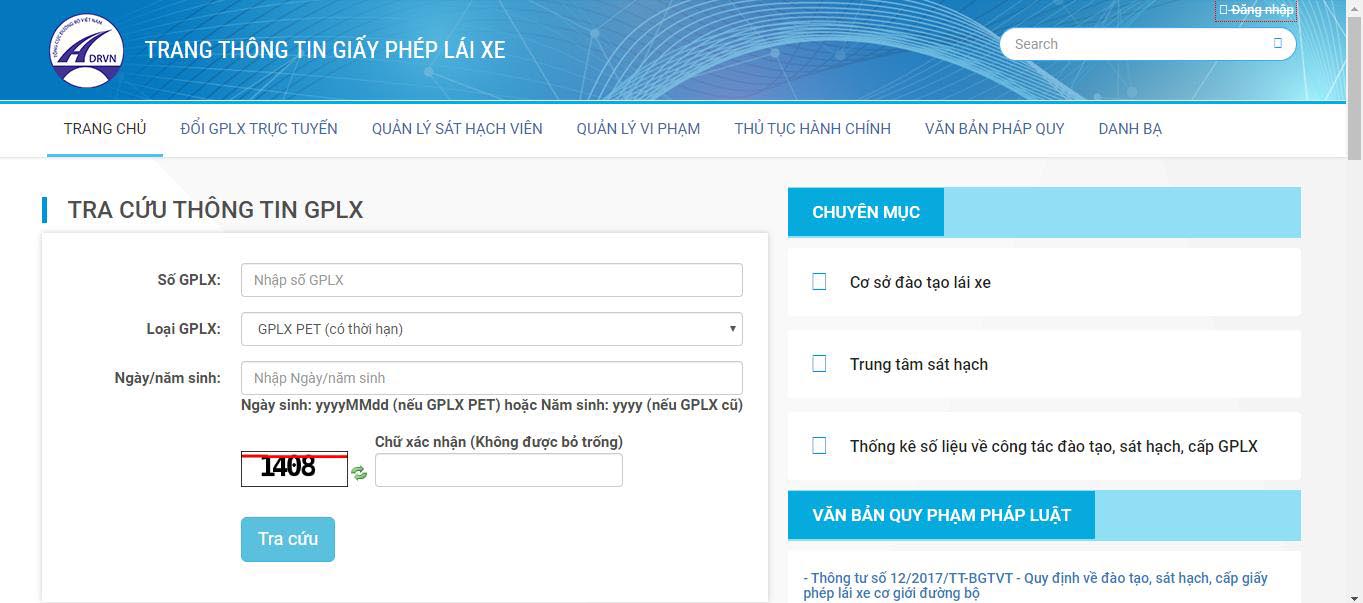
2. Guide to checking driving license by name
Currently, when checking driving license, individuals need to prepare two pieces of information, including full name and ID card number. When you have both personal information, you can proceed to check the driving license using the following methods:
2.1. Querying through the website of the Ministry of Transportation
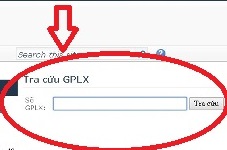
The most direct and easiest way to query a driver's license is to directly access the website of the Ministry of Transportation. Here, you only need to follow the steps below to easily and quickly query with almost absolute accuracy.
Step 1: Access the website of the Ministry of Transportation.
Step 2: After accessing the website, start filling in all the necessary information, including the driver's license number, and the serial number on the driver's license into the driver's license type box. Here, you will have 3 options in the first box: PET driver's license (with expiration date), PET driver's license (without expiration date), and old driver's license (made of paper) depending on the type of your current driver's license that you choose accordingly.
The most important in the second step is the Serial number. If you do not fill it in or fill it in incorrectly, you will not be able to query. If you are using an old driver's license (made of paper), you only need to fill in the numbers without filling in the letter part. For new driver's licenses, you need to fill in all the serial numbers completely.
If you have filled in the correct and complete information based on the driver's license, but still cannot find the information on the website, it is possible that the driver's license is fake. Therefore, the database of the Ministry of Transportation cannot retrieve the information you are looking for.
Step 3: After filling in all the necessary information, click on the query button, and you will receive the following information: Full name: the name of the vehicle owner Serial number: the driver's license number, also the serial number below Class: driving license class Date of exam: the date of the announcement of passing the driver's license exam or the official date issued by the local Department of Transportation Date of issue: the date you were issued the driver's license Expiration date: usually the driver's license is valid for about 10 to 15 years, or it may be an unlimited card which is usually applied for driving licenses A1, A2, A3 Place of issuance: the province or district that issued the driver's license to you.
In this way, it can be seen that by filling in the correct requirements on the website of the Ministry of Transportation, you can easily and completely query the necessary information about the driver's license.
2.2. Querying a driver's license by text message
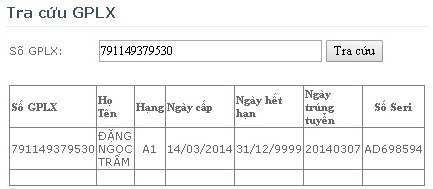
In addition to accessing the website of the Ministry of Transportation to retrieve information about a driver's license, you also have another way to query through the text message system.
Starting from July 1, 2012, the Ministry of Transportation has provided two additional phone numbers to help people easily query information about their driver's licenses when necessary, just by following the correct format: TC [space] [Driver's license number] send to 0936.083.578 or 0936.081.778.
The fee for each text message will range from 500 to 2000 VND.
After receiving the request message from you, the system will search for relevant information and then respond to you. The response message will include the following information: driver's license serial number, driver's license class, expiration date, and violation status (if any).
This method is simpler, but it only applies to the new PET card driver's licenses and does not apply to old driver's licenses. Driver's licenses printed on paper and laminated can only be queried using the first method and cannot use this method.
Nội dung bài viết:





Bình luận